Traditional use
Why flip? Did you ever notice that if you take a break from a painting that you’re satisfied with, and then come back after a while, the painting looks much worse than what you remember? This is because our eyes –actually our mind- get used to our piece of art. You start focusing too much on finer and finer details as you work on it, but the moment you leave it rest your brain disengages.Once we look at it again without any precondition, we see it for what it really is. A very good advice is to take a break from time to time when you’re doing art. But what if you're studying from a live model and can’t just take a break whenever you feel? Or you just want to "refresh your eye" and continue working? Enter mirror flipping.Instructions:
- Turn your head away from your piece of art. Close the eye that is furthest from the image (if you turned right, you should close your right eye).
- Hold a pocket mirror next to your eye, and adjust its position (and your head) until you see your piece of art.
- Voila! Now it looks like crap. And that’s good! Make a mental list of flaws to correct, and get working.
Digital use
This can also be used when working on a computer. The screen is right there in front of you, so you only need the mirror. However, there’s even a niftier trick in Photoshop:There's even a better method: Basically what I've done with actions is that at the press of a button, both my document and the reference flip in unison. It’s very easy to set up:
- Open up the Actions tab.
- Click “create new action” at the bottom of the panel. Give it a name and assign a F key for it.
- Perform this sequence of actions:
- Flip the document you’re painting on
- Select the reference image (you should have this open in Photoshop to work!)
- Flip it also
- Select back your image
- Stop recording.
I hope you found this useful. Thanks for reading!
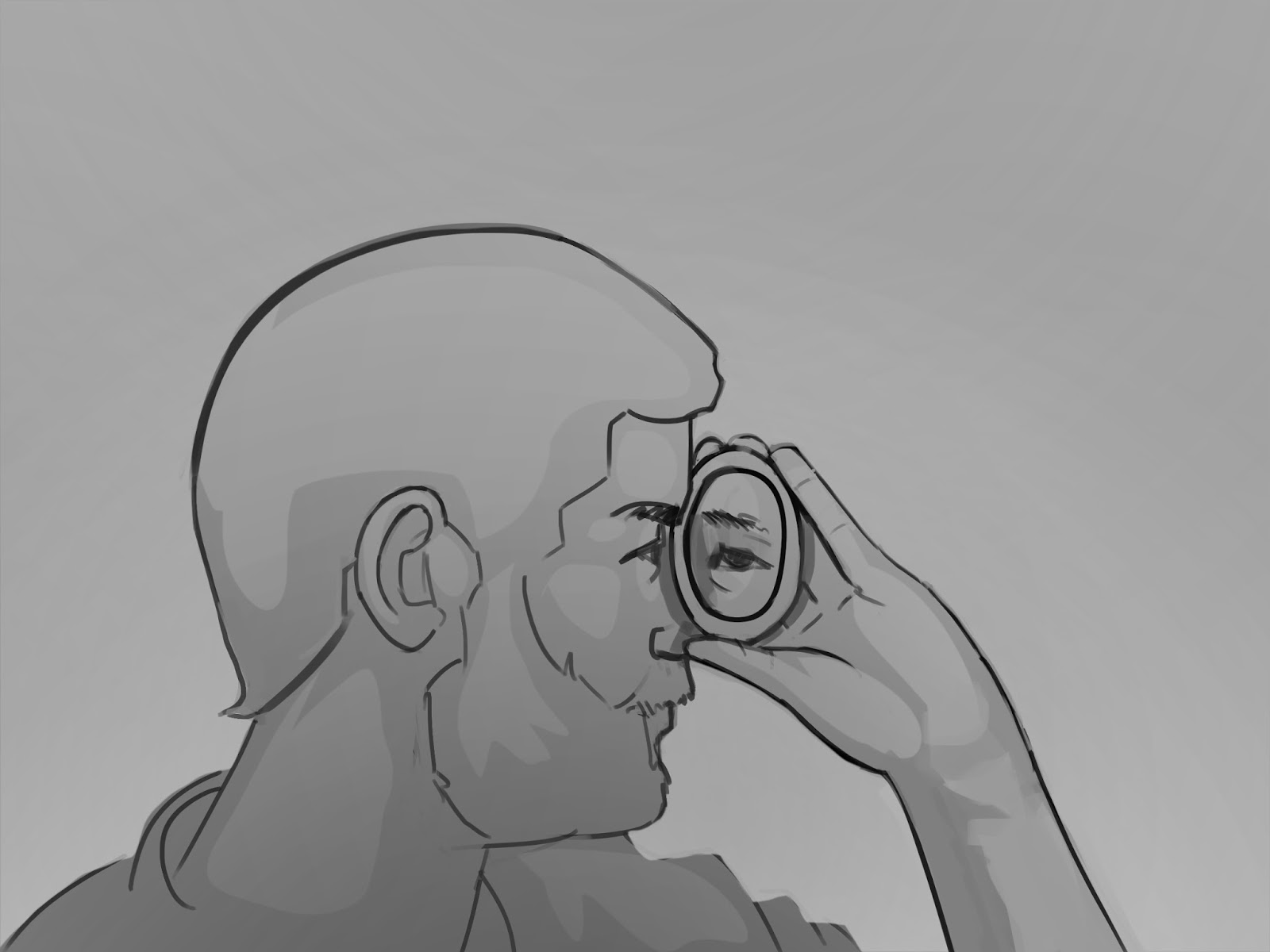



No comments:
Post a Comment